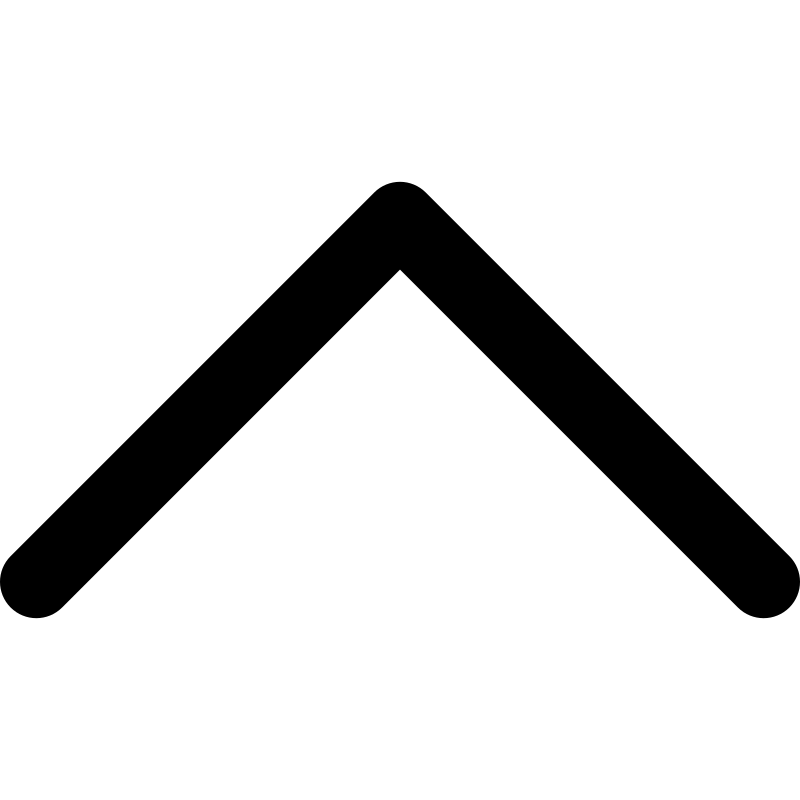Documentation Builder 🛠️
The conversion tool is called the Generator and is placed inside the src/generator.ts file. The Generator class takes in the output directory, index file, page not found file along with multiple inputs. These inputs can be git links or directories that contain the source but git links are not supported yet. For more information, please head on to inputs. The generator also uses template data, which are boilerplate code that is used to generate the HTML files. These contains the basic styling, assets and scripts.
The npm run build command will generate the HTML code and put everything inside the public directory, since it is used by the hosting provider to server the users. This can be changed later from the src/index.ts file later on if we're adding support for private documentations to which a user needs to log in to view.
In order to reduce unwanted name mangling, file paths with spaces (' ') gets replaced with a dash ('-'). This way a file with the original path of example/a random file.md gets formatted to example/a-random-file.md.
The name that appears in the navigation panel is the input file name. This means that if the input file name does not match the actual title, the file name is still used in the navigation panel. To have the best results, make sure that the file's title and the file name matches and since we also support file names with spaces in the middle, it will work just fine; you don't have to swap the spaces with a dash since we're going to do it for you.