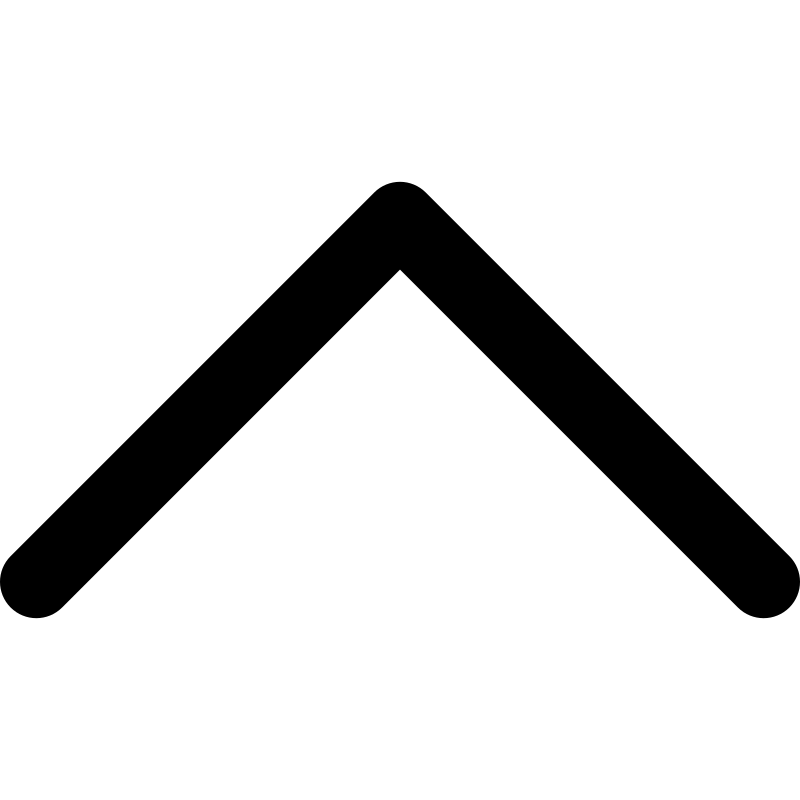FS-i6 Controller Setup 🎛️
The drone as built-in support for the FS-i6 controller once the proper build is sent to the controller with the FS-i6 receiver. Please look into the hardware setup file for more information.
When using the FS-i6 radio control system, make sure to define the correct pre-compile definition (please refer to the enabling/ disabling features section). And on the transmitter (radio), go to settings and assign the Ch5 (channel 5) to a switch (this could be anything from SwA, SwB, and SwD). This channel is used to switch from Hover mode to Cruise mode.
If you're new to the transmitter, use the following steps to do so.
- Switch on the transmitter.
- Hold down the "OK" button till the setting menu pops up.
- Using the "UP" button, select the "Functions setup" option and press the "OK" button.
- Using the "DOWN" button, select the "Aux. channels" option in the menu and press the "OK" button.
- Using the "UP" button, cycle through the source list till it reaches the desired switch.
- Once selected, press down the "CANCEL" button till you get redirected back to the previous menu.
- When you're back at the menu, this means the settings has been updated. Now you can press "CANCEL" a couple more times to get back to the main menu.